Python F-Strings Explained: Efficient and Readable String Formatting – Amazing Python Package Showcase (8)
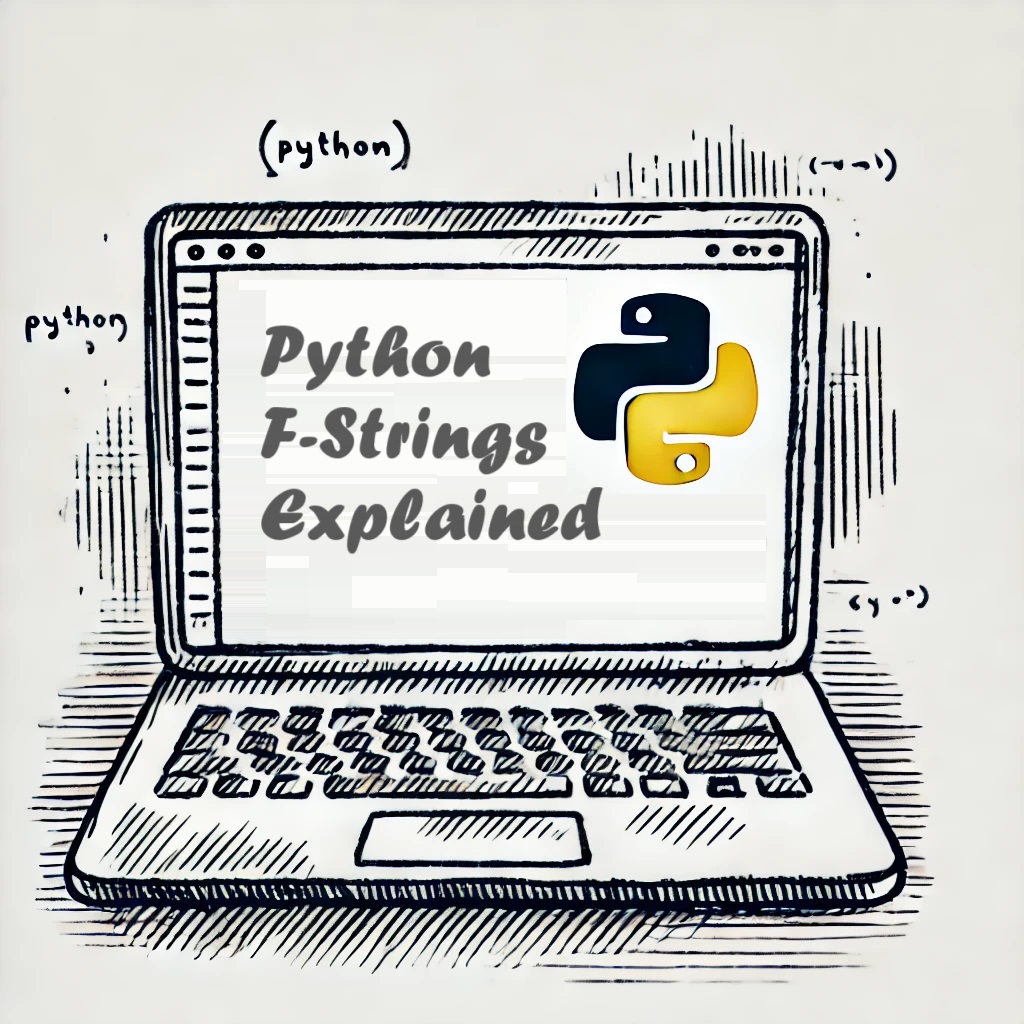
Table of Contents
Python, known for its simplicity and readability, introduced a powerful feature in version 3.6: formatted string literals, commonly known as f-strings. F-strings provide a concise and readable way to embed expressions inside string literals, making string formatting more intuitive and efficient.
What Are F-Strings?
F-strings are string literals prefixed with f or F, allowing expressions to be embedded within curly braces {}. This feature enhances readability and reduces the complexity of string formatting.
Basic Usage
Creating an f-string is straightforward. Here’s a simple example:
name = "Alice"
age = 30
greeting = f"Hello, my name is {name} and I am {age} years old."
print(greeting)This will output:
Hello, my name is Alice and I am 30 years old.Expressions Inside F-Strings
F-strings can include any valid Python expression, making them highly versatile:
import math
result = f"The square root of 16 is {math.sqrt(16)}."
print(result)This will output:
The square root of 16 is 4.0.Formatting Numbers
F-strings support various formatting options, similar to the str.format() method. For example, to format a floating-point number to two decimal places:
value = 123.456
formatted_value = f"{value:.2f}"
print(formatted_value) # Outputs: 123.46To include a thousands separator:
value = 1234567.89
formatted_value = f"{value:,.2f}"
print(formatted_value) # Outputs: 1,234,567.89Formatting Dates
You can also format dates using the datetime module:
from datetime import datetime
now = datetime.now()
formatted_date = f"{now:%Y-%m-%d %H:%M:%S}"
print(formatted_date) # Outputs: '2024-08-21 19:05:48'Escaping Curly Braces
To include literal curly braces in your f-string, double them:
escaped_string = f"Curly braces can be escaped like this: {{}}"
print(escaped_string) # Outputs: Curly braces can be escaped like this: {}Practical Example: Generating a Sales Report
Scenario
Imagine you have a list of sales data for different products, and you want to generate a formatted report that includes the product name, units sold, and total revenue. Here’s how you can use f-strings to achieve this:
from datetime import datetime
# Sample sales data
sales_data = [
{"product": "Laptop", "units_sold": 50, "unit_price": 1200.00},
{"product": "Smartphone", "units_sold": 150, "unit_price": 800.00},
{"product": "Tablet", "units_sold": 100, "unit_price": 600.00},
]
# Generate the report
report_date = datetime.now()
report = f"Sales Report - {report_date:%Y-%m-%d}\n"
report += "=" * 40 + "\n"
report += f"{'Product':<15}{'Units Sold':<15}{'Total Revenue':<15}\n"
report += "-" * 40 + "\n"
for item in sales_data:
product = item["product"]
units_sold = item["units_sold"]
total_revenue = units_sold * item["unit_price"]
report += f"{product:<15}{units_sold:<15}{total_revenue:<15,.2f}\n"
report += "=" * 40 + "\n"
print(report)Explanation
- Data Preparation: We have a list of dictionaries containing sales data for different products.
- Report Header: We use an f-string to include the current date in the report header.
- Table Header: We format the table headers (
Product,Units Sold,Total Revenue) with left alignment and a fixed width. - Data Rows: For each item in the sales data, we calculate the total revenue and format the row using f-strings. The
:<15ensures left alignment with a width of 15 characters, and,.2fformats the total revenue with commas and two decimal places. - Output: The report is printed with a formatted structure.
Output
The output will look something like this:
Sales Report - 2024-08-21
========================================
Product Units Sold Total Revenue
----------------------------------------
Laptop 50 60,000.00
Smartphone 150 120,000.00
Tablet 100 60,000.00
========================================More Considerations
Advantages of F-Strings
F-strings offer several advantages over other string formatting methods:
- Readability: F-strings are more readable and concise.
- Performance: They are generally faster than the
%operator andstr.format(). - Ease of Use: Direct inclusion of expressions simplifies the code.
- Debugging: F-strings support a special syntax for debugging.
- Multiline Support: They can be used with triple quotes for multiline strings.
Limitations of F-Strings
Despite their benefits, f-strings have some limitations:
Python 3.6+ Only
F-strings are only available in Python 3.6 and later versions. If you need to support older versions of Python, you’ll have to use other string formatting methods like % or str.format().
No Support for Backslashes
F-strings do not support backslashes directly within the curly braces. This can be a limitation when you need to include escape sequences.
# This will raise a SyntaxError
path = f"C:\Users\{username}\Documents"To work around this, you can use double backslashes or raw strings:
path = f"C:\\Users\\{username}\\Documents"
# or
path = fr"C:\Users\{username}\Documents"Limited to Expressions
F-strings can only evaluate expressions, not statements. This means you can’t include assignments or other statements inside the curly braces.
# This will raise a SyntaxError
value = f"{x = 10}"Complexity in Nested Braces
Using nested braces can be tricky and may lead to readability issues.
# This can be confusing
nested = f"{{ {value} }}"No Deferred Evaluation
F-strings evaluate expressions at runtime, which means they don’t support deferred evaluation. If you need to delay the evaluation of an expression, you’ll need to use a different approach.
Security Concerns
If you’re using f-strings with user input, be cautious of security risks like code injection. Always validate and sanitize user input to avoid potential vulnerabilities.
Scenario
Consider a scenario where you use f-strings to log user input directly:
user_input = "some_input"
log_message = f"User input: {user_input}"
print(log_message)If user_input is controlled by an attacker, they could potentially inject malicious code. For example:
import os
log_message = f"User input: {os.system('rm -rf /')}" # DON'T RUN THIS LINE!!!
print(log_message)In this case, the f-string will evaluate the expression inside the curly braces, potentially executing the injected code, which could be catastrophic.
Mitigating the Risk
To mitigate this risk, always sanitize and validate user input before using it in f-strings. Alternatively, use safer methods for handling untrusted data, such as template strings from the string module, which do not evaluate expressions:
from string import Template
user_input = "some_input"
template = Template("User input: $user_input")
log_message = template.safe_substitute(user_input=user_input)
print(log_message)This approach ensures that the user input is treated as plain text and not as executable code.
Summary
F-strings are a powerful addition to Python, making string formatting more intuitive and efficient. Whether you’re formatting numbers, dates, or embedding complex expressions, f-strings provide a clean and readable solution.
While f-strings are powerful and convenient, it’s crucial to handle untrusted input carefully to avoid security vulnerabilities. Always validate and sanitize user input, or use safer alternatives when dealing with potentially malicious data.
If you are interested in Python development, you can find more in our Amazing Python Package Showcase




ph958
Really interesting read!
phdream11
Interesting read!
phlwim
Interesting read!
789wim
Interesting read!
jljl88link
Really insightful article!
OliviaChen
This is pure gold. Thank you for sharing your expertise.