Understanding Naming Conventions of LLM Files: A Comprehensive Guide

With the exponential rise of large language models (LLMs) across different fields, having a clear and consistent naming convention is crucial for identifying and deploying these models effectively. LLM files often have names that convey valuable information about model architecture, size, quantization level, file format, and sometimes even the intended purpose or fine-tuning focus. Understanding these conventions can help both researchers and practitioners quickly assess a model’s characteristics, requirements, and applications.
In this article, we’ll break down the components commonly seen in LLM file names and provide examples for clarity.
Table of Contents
Purpose of Naming Conventions
Model file names are structured to enable developers and machine learning practitioners to rapidly identify model characteristics without opening the file. Here’s how these conventions are useful:
- Deployment Environments: Smaller quantized models (e.g.,
Q4orINT8) are optimized for edge devices, where memory and power are limited. - Task-Specific Models: Labels like
InstructorChathelp developers choose models fine-tuned for instruction-following or conversational tasks. - Platform Compatibility: File extensions such as
.pt,.onnx, or.tfliteallow developers to select models compatible with their chosen framework. - Performance Optimization: Information about quantization levels enables efficient deployment based on performance needs and hardware constraints.
Model Name and Version
The model name is typically the first element in the file name. This portion specifies the model architecture and sometimes a version number. It may also include organization names if the model is part of a specific series.
- Examples:
Llama-3.2GPT-3.5BitNet b1.58
- Explanation: The name
Llama-3.2refers to the Llama model, version 3.2, whileGPT-3.5denotes a specific version of OpenAI’s GPT-3 model series. Versions indicate improvements or variations within the same family, often with upgrades to training data, model architecture, or other advancements.
Model Size
After the model name, you’ll usually see an indicator of the model’s size in terms of parameters. Parameters are the building blocks of a model and play a huge role in determining both its capabilities and resource requirements.
- Examples:
125M,1B,13B,175B
- Explanation: The abbreviations here denote the number of parameters in the model, with “M” for million and “B” for billion. For example,
13Bwould indicate a 13-billion parameter model, generally implying a larger and more capable model than a125Mparameter model.
Fine-Tuning or Task-Specific Indicator
Many LLMs are fine-tuned for particular tasks or domains. A fine-tuned model often performs better in its specific domain compared to a general-purpose model. In the name, these customizations are typically denoted by terms like “Instruct,” “Chat,” or domain-specific labels like “Medical” or “Code.”
- Examples:
Instruct,Chat,Medical,Code
- Explanation: For instance,
Llama-3.2-1B-Instructwould represent a version of the Llama model specifically fine-tuned for instruction-based tasks, improving its performance in scenarios where users seek clear, concise instructions or guidance. Similarly, a model with “Medical” may be fine-tuned for healthcare-related applications.
Quantization Level and Format
Quantization is a process that reduces model size and memory requirements by lowering the precision of the model’s weights (from 32-bit to 16-bit, 8-bit, etc.). In file names, quantization is often indicated by labels like Q4, Q8, or INT8. These identifiers specify the bit size and format used, balancing model efficiency with accuracy.
- Examples:
Q4_0,Q8,IQ3_M,1.58-bit
- Explanation:
Q4_0indicates a model quantized to 4-bit precision, with some additional factors for optimization. A file namedIQ3_Mmight denote an integer quantized model at level 3, and_Mcould indicate a medium-sized version that balances compression and model performance.- Lower-bit models require less memory and are typically faster to run but may lose some accuracy, making this level a choice depending on the deployment environment and task sensitivity.
File Format
The file format, usually represented by the extension, tells users what framework or platform the model is compatible with. Different formats are optimized for specific tools, such as PyTorch, TensorFlow, or ONNX. The recent .gguf format, for example, supports efficient quantized model operations and is often used for compressed, on-device model use cases.
- Examples:
.bin,.pt,.onnx,.gguf,.tflite
- Explanation:
.binfiles are often used with binary models, while.ptdenotes PyTorch model files. ONNX models (denoted by.onnx) are interoperable across different machine learning frameworks..gguffiles support quantized formats used in inference frameworks.
Guidelines for Choosing the Right Model Based on Naming Conventions
Selecting the best model involves evaluating the trade-offs between model size, quantization, and performance. Here’s a quick guide:
- Resource Constraints:
- If deploying on limited resources, choose lower-bit quantization (e.g.,
Q4orINT8). Models likeGPT-3-2.7B-INT8would be lighter and faster.
- If deploying on limited resources, choose lower-bit quantization (e.g.,
- Specific Use Case:
- For conversational AI, look for tags like
Chatin models (e.g.,Llama-3B-Chat). Instruction-following tasks benefit fromInstructmodels.
- For conversational AI, look for tags like
- Framework and Hardware Compatibility:
- Ensure compatibility by selecting the correct file format (e.g.,
.gguffor optimized inference frameworks or.tflitefor TensorFlow Lite).
- Ensure compatibility by selecting the correct file format (e.g.,
- Accuracy vs. Efficiency:
- Higher bit quantization models (e.g.,
Q8) offer greater accuracy but require more resources. For high-stakes applications, prioritize accuracy; for lower-stakes, opt for more efficient quantization.
- Higher bit quantization models (e.g.,
Example Breakdown of LLM Naming Conventions
Let’s apply these insights to specific examples:
- Model Name:
Llama-3.2(Llama model, version 3.2) - Size:
7B(7 billion parameters, providing a balance between performance and size) - Purpose:
Chat(fine-tuned for conversational applications, ideal for chatbots) - Quantization:
Q4_K(quantized at 4-bit precision with specialized kernel optimization) - Format:
.gguf(optimized for efficient operations in certain inference frameworks)
GPT-3.5-175B-Instruct-Q8.onnx
- Model Name:
GPT-3.5(OpenAI’s GPT model version 3.5) - Size:
175B(175 billion parameters, a very large model for high-quality text generation) - Purpose:
Instruct(fine-tuned for instruction-following tasks, typically more directive and concise responses) - Quantization:
Q8(quantized to 8-bit for reduced memory and faster inference while maintaining accuracy) - Format:
.onnx(interoperable model format compatible with various frameworks)
BitNet-b1.58-3B-Medical-IQ3.gguf
- Model Name:
BitNet-b1.58(BitNet model, version 1.58) - Size:
3B(3 billion parameters, suitable for specialized applications with modest resource needs) - Purpose:
Medical(specifically fine-tuned for medical and healthcare-related content) - Quantization:
IQ3(integer quantization level 3, focused on a balance between compression and speed) - Format:
.gguf(optimized for low-power device deployment with fast processing)
Llama-2-13B-Embedding-Q4_F.pt
- Model Name:
Llama-2(second version of the Llama model series) - Size:
13B(13 billion parameters, generally for mid-to-high complexity tasks) - Purpose:
Embedding(optimized for generating vector embeddings rather than natural language generation) - Quantization:
Q4_F(4-bit quantization for faster embedding generation while maintaining performance) - Format:
.pt(PyTorch model format, ideal for tasks within the PyTorch ecosystem)
Falcon-40B-Chat-FP16.bin
- Model Name:
Falcon(Falcon model family, typically designed for large-scale AI tasks) - Size:
40B(40 billion parameters, highly capable model with extensive resource demands) - Purpose:
Chat(tuned specifically for dialogue or conversational responses) - Quantization:
FP16(16-bit floating-point precision, balances speed and memory usage while preserving accuracy) - Format:
.bin(binary file format, often used for high-performance, low-level model deployment)
Final Thoughts
Understanding file naming conventions in LLM files enables users to make informed choices about model deployment. With consistent naming practices, the journey from downloading a model to running inference or fine-tuning becomes much more manageable. As models evolve, we can expect naming conventions to expand, adding even more metadata to support a growing range of applications.


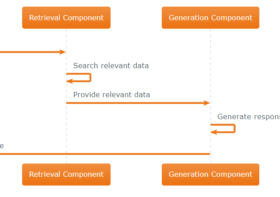

13wim
Interesting analysis!
jiliboss
Interesting read!
phdream11
Interesting points!
phlwim
Solid analysis!
slotmax
Interesting read!
jljl771
Interesting read!
axiebet88
Interesting read!
lodibet
Great article!
Web Backlinks
its excellent as your other content : D, thankyou for posting.